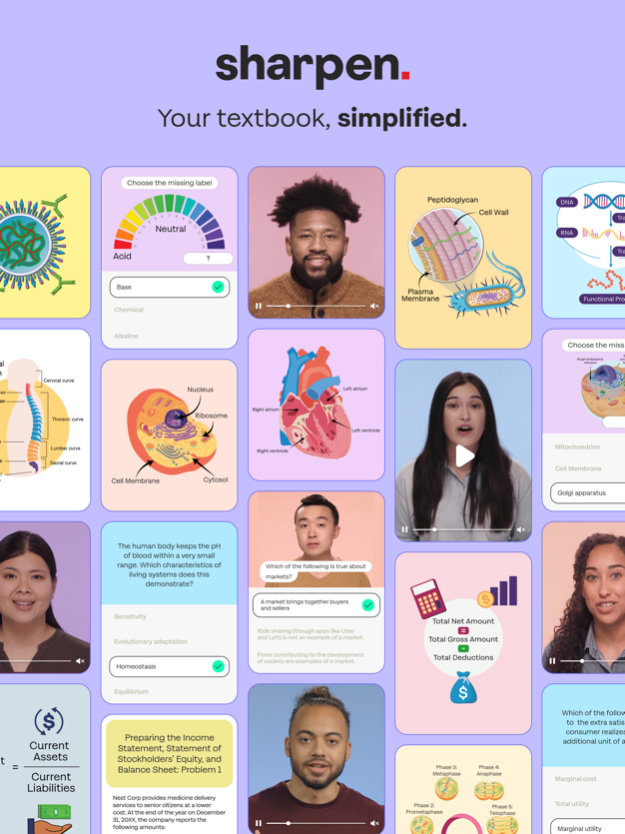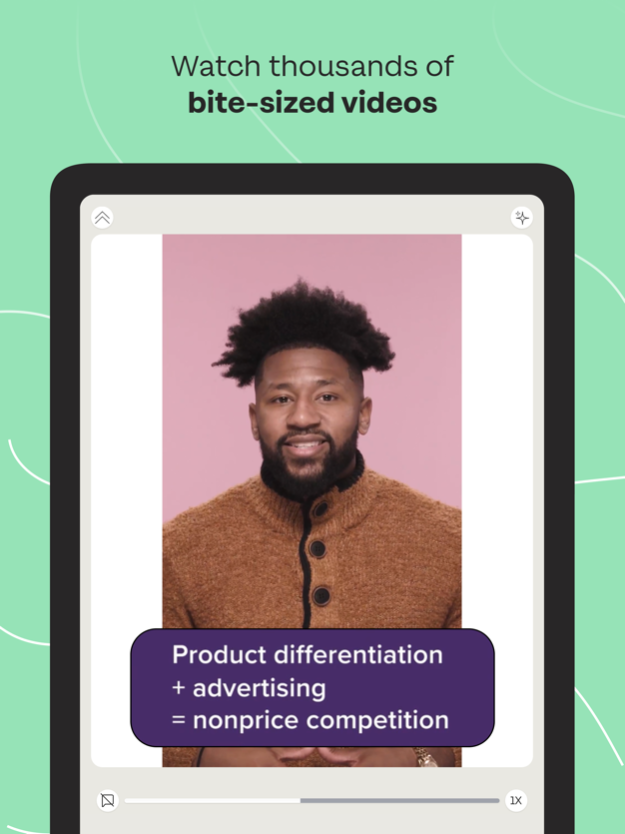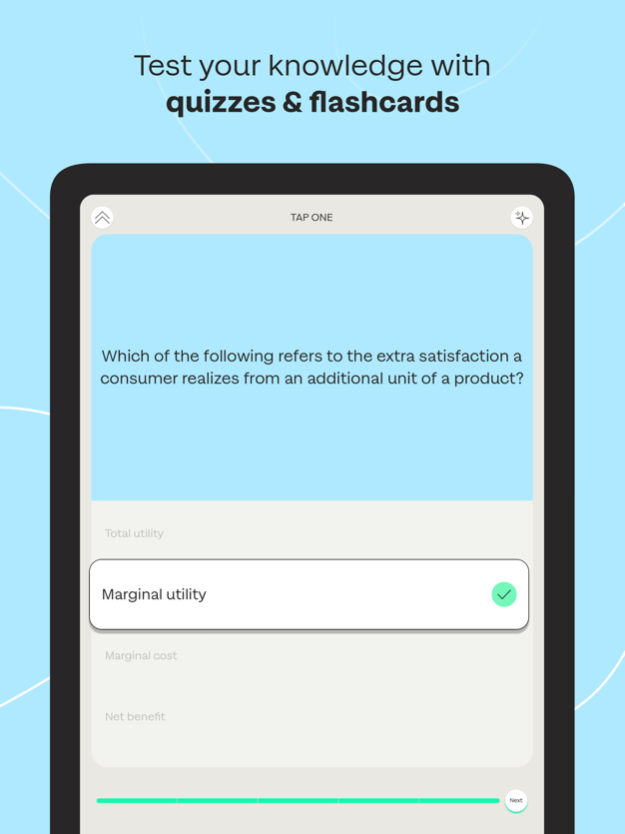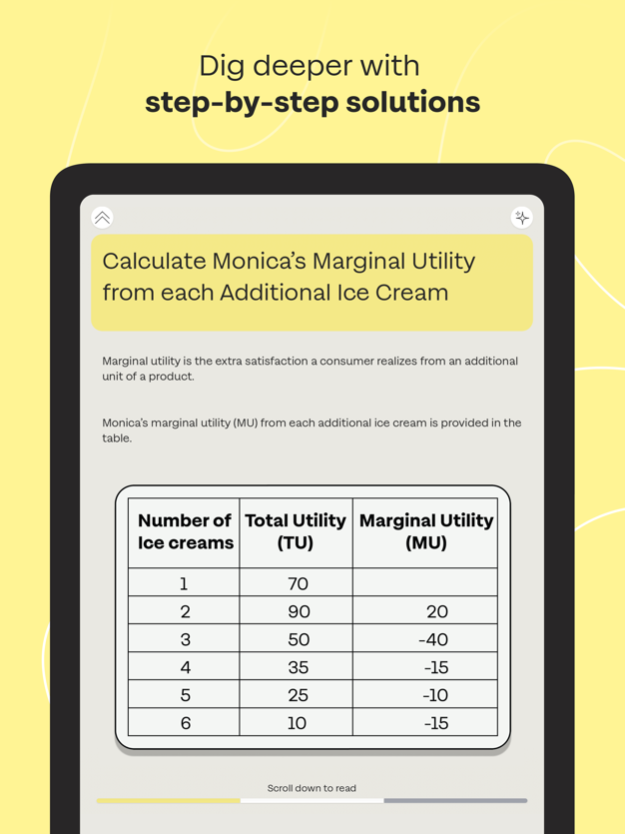Sharpen – College Study App 2.0.29
Continue to app
Free Version
Publisher Description
Sharpen is studying for college, simplified.
Sharpen makes studying simple, fun, and achievable with short videos and study tools that get straight to the point.
Sharpen helps you know what to focus on with short videos that teach the key concepts from each chapter, along with quizzes and flashcards to test your comprehension.
Use Sharpen to help you prepare for tests, homework tasks, and class lectures.
Sharpen study tools are organized based on each chapter in your existing textbook so it’s easy to use and covers all the important topics for your homework, quizzes, and exams.
The Sharpen study library contains thousands of short videos, chapter quizzes, key term flashcards, and visual chapter summaries across nearly every major college discipline.
Sharpen study app features include:
– Short videos: chapter summaries
– Visual chapter summaries
– Quizzes
– Flashcards
– Personalized study paths that adjust to your learning
– Personalized study data to keep you on track
– Award badges to keep you motivated
– Textbook learning: content that aligns to your textbook
Sharpen study tools complement the content in McGraw Hill textbooks as well as select textbooks published by Pearson, Cengage, and OpenStax.
Sharpen is compatible with these McGraw Hill textbook disciplines:
– Accounting
– American Government
– American History
– Anatomy
– Biology
– Business
– Business Law
– Economics
– Finance
– Human Resources
– Investments
– Management
– Marketing
– Medical Assisting
– Medical Terminology
– Microbiology
– Music
– Nutrition
– Psychology
– Taxation
Sharpen is compatible with these textbook disciplines from Pearson, Cengage, and OpenStax:
– Financial Accounting
– Managerial Accounting
– Anatomy & Physiology
– Biology
– Introduction to Business
– Principles of Economics
– Principles of Corporate Finance
– Principles of Management
– Marketing Principles
– Introduction to Psychology
Don’t see the course subject you are looking for? We are always adding new titles! Contact us at sharpen@mheducation.com to request new titles.
Here’s what college students who use Sharpen are saying on the App Store:
“Wow! This app is amazing! It gets right to the point & connects with my book for school.”
“Fantastic resource! I am loving this app! It’s a great way to learn and reinforce what you’re learning. Love the bite-sized lessons, quizzes, and design. I’m so glad Sharpen exists!”
“I wish I knew about this earlier because now I’m rocking the exams and my general understanding in class.”
Download Sharpen today and try a simpler, better way to study.
Terms of Use: https://www.mheducation.com/terms-use.html
Apr 9, 2024
Version 2.0.29
Bug fixes & optimizations
About Sharpen – College Study App
Sharpen – College Study App is a free app for iOS published in the Kids list of apps, part of Education.
The company that develops Sharpen – College Study App is McGraw-Hill. The latest version released by its developer is 2.0.29.
To install Sharpen – College Study App on your iOS device, just click the green Continue To App button above to start the installation process. The app is listed on our website since 2024-04-09 and was downloaded 0 times. We have already checked if the download link is safe, however for your own protection we recommend that you scan the downloaded app with your antivirus. Your antivirus may detect the Sharpen – College Study App as malware if the download link is broken.
How to install Sharpen – College Study App on your iOS device:
- Click on the Continue To App button on our website. This will redirect you to the App Store.
- Once the Sharpen – College Study App is shown in the iTunes listing of your iOS device, you can start its download and installation. Tap on the GET button to the right of the app to start downloading it.
- If you are not logged-in the iOS appstore app, you'll be prompted for your your Apple ID and/or password.
- After Sharpen – College Study App is downloaded, you'll see an INSTALL button to the right. Tap on it to start the actual installation of the iOS app.
- Once installation is finished you can tap on the OPEN button to start it. Its icon will also be added to your device home screen.